Getting Started with Java and Greenfoot
To start the course and Greenfoot from scratch
you need install several packages on your computer:
To follow the first week these software’s are necessary. You can fetch
them using these 3 steps
Step 1 – install greenfoot + Java
You need the greenfoot environment – which you
can get from here -- this will have the java bundled:
http://www.greenfoot.org/download
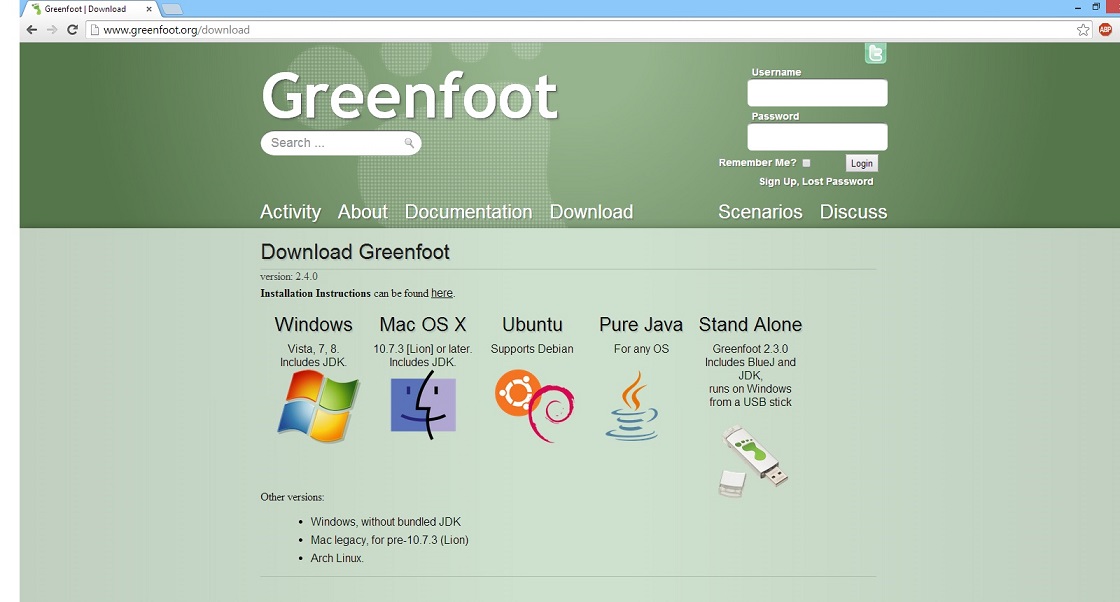 Again pick the one matching your operating system.
Again pick the one matching your operating system.
Step 3 – Download scenario examples
First tutorial - wombat and leafs –
look and see
When you download and
install the Greenfoot you will get or see the
wombat-scenario. Then open the tutorials
at Greenfoots homepage http://www.greenfoot.org/doc see and follow the tutorials 1.
(for supplementary: Another tutorial associated with the
scenario is downloaded together with the Greenfoot.
It is located in the Greenfoot folder <Greenfoot>/tutorial/tutorial.html (e.g. in windows at
C:/Program Files/Greenfoot/tutorial/tutorial.html) ).
Second tutorial – crab – start
programming
Open a new scenario
‘little crab’ i.e. click ‘scenario’ -> ‘open’ -- then switch to the Greenfoot folder and find the little-crab in the scenarios
(e.g. C:\Program Files\Greenfoot\scenarios).
Then open the
tutorials at Greenfoots homepage http://www.greenfoot.org/doc
see the tutorials 2-5
Additional
Go through tutorial 6
Additional
reading:
You can see more
tutorial of greenfoot:
http://www.youtube.com/user/18km?ob=5#g/u